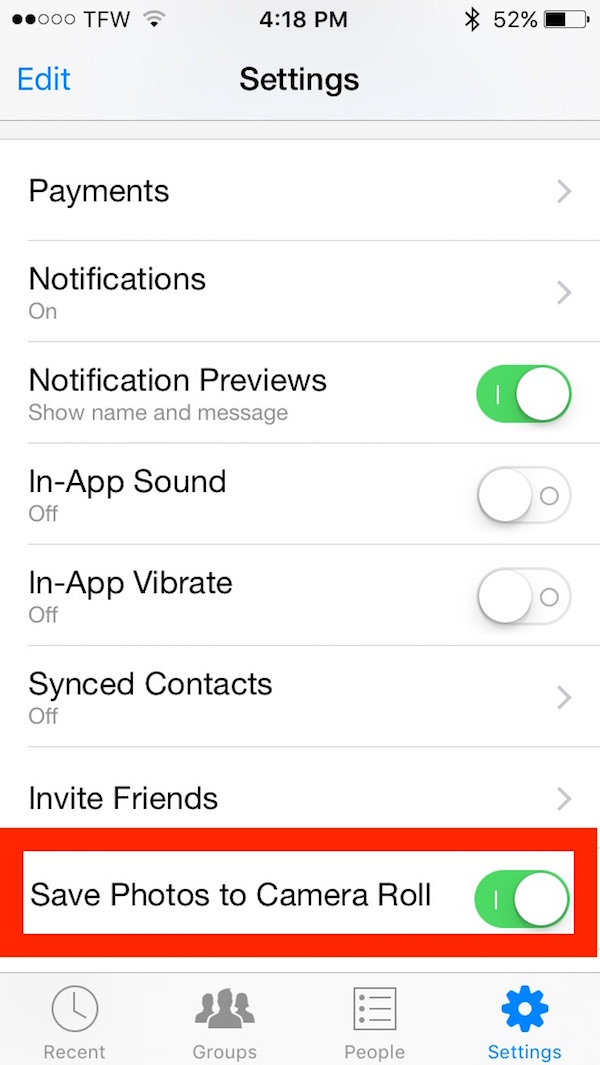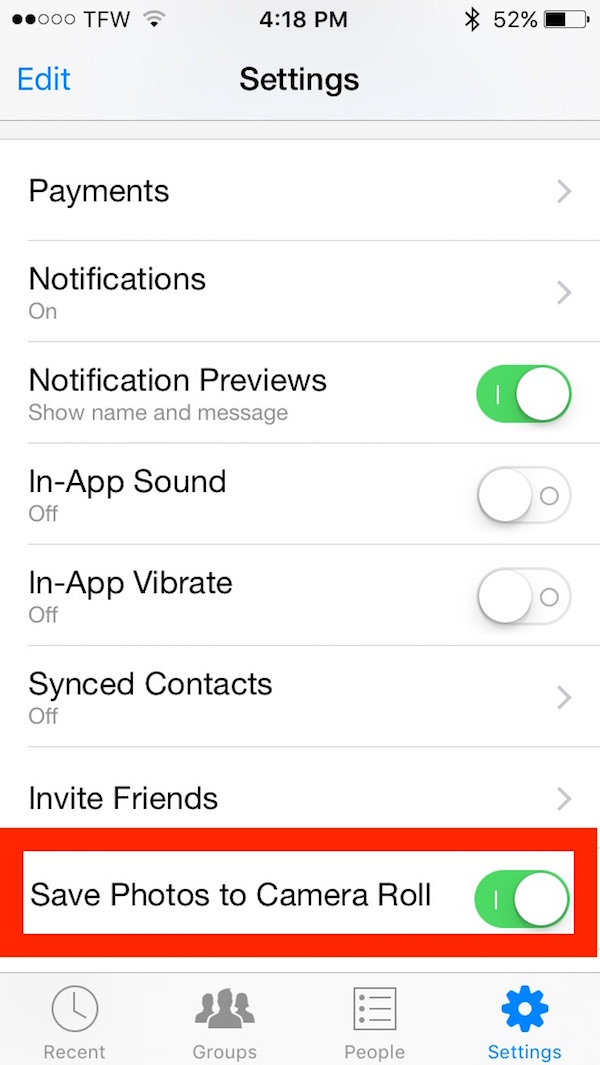How to save incoming media from Chat Applications?
For What's App:
- open WhatsApp
- Go to Settings
- Tap on Chats
- Save to Camera Roll
For the Telegram App:
- Open the Telegram app.
- Tap on the three horizontal lines in the upper left-hand corner of the window.
- In the new menu, select Settings.
- Scroll down to the Chat Settings section.
- Slide the toggle next to Save to Gallery into the On position.
For Facebook Messenger:
- Open Facebook Messenger
- Click on the Settings gear icon
- Scroll down in Settings
- Click on “Save Photos to Camera Roll”
- flip the switch to the ON position